By Miranda Peters, VP of Collections & Digital Production, Fort Ticonderoga
Like museums across the country, Fort Ticonderoga prioritized virtual engagement over the past year to remain connected with our stakeholders and audiences throughout the pandemic. Over this time, we launched and expanded the Center for Digital History, and tackled numerous practical, technical, and methodological challenges along the way. Recently, Fort Ticonderoga Museum staff discussed their practical tips and lessons learned creating programs for an online audience, developing a virtual studio, sharing videos on social media, and engaging with educators in a webinar. You can watch the full webinar here (and discover why tip #3 is so critical 6 minutes and 45 seconds in). This webinar is suited for museums who are new to virtual programming, or who want some real-world advice as they seek to expand their reach. Below are a few takeaways from the program.
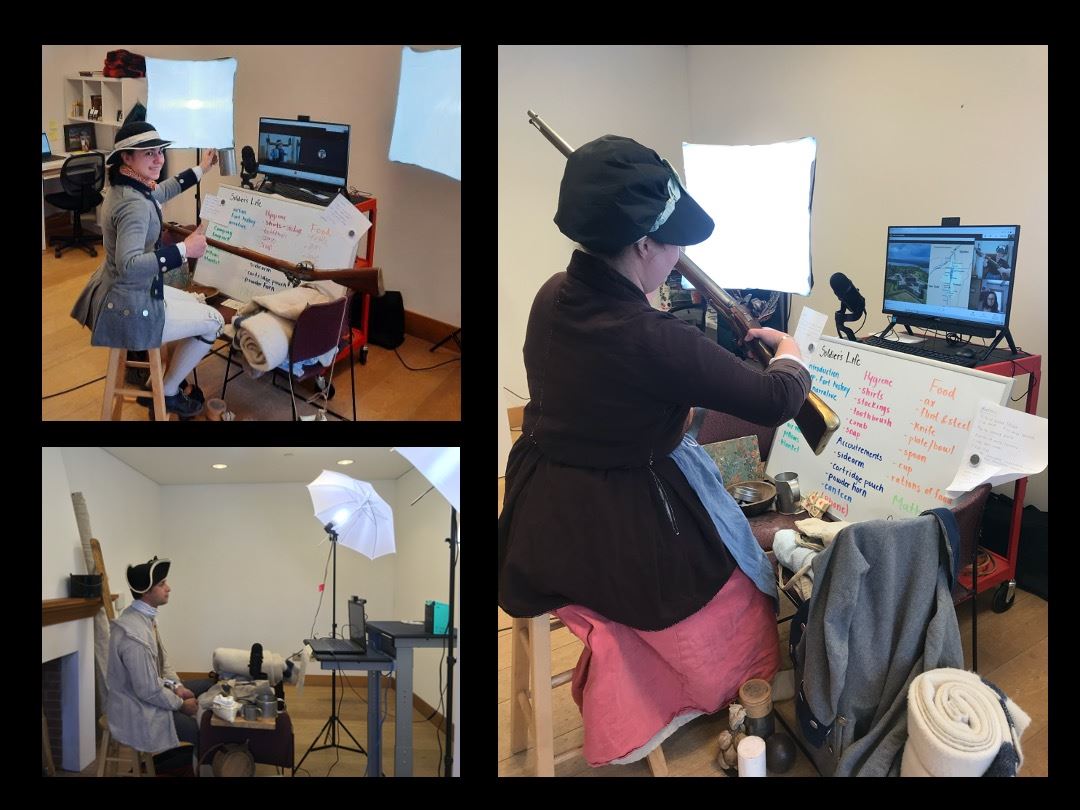
1. Make a plan
You have to think through why you want to virtually engage with your audiences. Is this just a short-term solution? Something your institution has been planning for a while and will continue after the pandemic? Who are your audiences and what are their needs? Fort Ticonderoga’s strategic plan set forth goals to increase access and awareness and expand educational impact. This work began in earnest in 2019 when we invested significantly in a new website and made museum collections accessible on-line for the first time. This foundation made it feasible to launch the Center for Digital History in 2020. Thanks to Covid-19, staff were able to take the opportunity to pivot time and resources from the front-line on-site experience to invest heavily in developing on-line program content.
2. Who are your audiences? Invite them to participate!
Once you have a new program developed that you think is ready for launching, invite others to participate in a dress rehearsal. Fort Ticonderoga staff invited educators, volunteers, co-workers, and family members to watch their programs and solicit commentary. It can be hard to receive constructive criticism, but getting feedback results in a stronger program in the end. Really thinking through programming with educators led to staff delivering programs beyond the 9-5 workday so more teachers could attend after school.
3. Have a moderator!
All things in moderation—or in this case—all things moderator. Fort Ticonderoga staff discovered very quickly that it is essential to have a moderator for every live virtual program they do. The moderator is there to let guests in from the virtual waiting room, reply to any discussions in the chat box, oversee the tech-side of the program, lead tech-tests 30 minutes before a program begins to ensure good connectivity, lighting, staging, etc. Having a moderator ensures that the person who is delivering the program can focus on the content. Depending on how you set up a program, the moderator can also be the voice of the audience during moments where there is feedback from the chat box, or during a Q&A session.
4. Equipment
You don’t need to invest hundreds or thousands of dollars to deliver engaging live virtual programming. Tech gadgets don’t make the program—YOU do. The basics you need to have if you or your institution are new to virtual programming are:
-
A reliable internet source. This can be a strong WiFi signal, or ethernet connection.
-
A camera. The video for your program can come from multiple sources, including a cell phone, laptop, or desktop with webcam.
-
Good lighting. Good lighting directly correlates to better video quality during a program. A very clear overhead light or some lamps that you can find in your house or in your office to set up so that you have clear lighting
-
Good audio. Make sure that the microphone that your computer or phone has is close enough to the person delivering the program that the audience can hear them clearly.

5. A virtual sandbox for experimentation
Fort Ticonderoga uses both Facebook Live and pre recorded videos that we share on Facebook, Instagram, and YouTube, primarily. For Facebook Live, we created a private Facebook page for staff to be able to practice the process of going live, and for sharing feedback and tips. This was especially vital as we practiced going live while sharing PowerPoint presentations, or when testing out new locations where we weren’t sure of the internet quality. It takes the pressure off of making technical mistakes in front of a large audience. The team also develops a schedule every month for digital programming that is shared through the website and with media outlets. Each month the team revisits lessons learned from the previous month and can experiment with new ideas or refine existing ones.
6. Be kind to yourself
Expanding digital engagement can be hard. Fort Ticonderoga spent years prioritizing hands-on tactile experiences and shifting that to a screen was a difficult process. In-person programs don't necessarily directly translate to a virtual audience. There isn’t the same energy or real-time feedback from speaking to guests in a room with you. Take breaks, try to remain positive, and think about your end-user. Your virtual program can reach people who need museums now more than ever. You are doing a great job and you can do this!
Fort Ticonderoga’s approach isn’t simply digital or on-site – it’s an integration which will continue far into the future beyond the current constraints of the pandemic. In fact, a site visit is an extension of the digital engagement which has tremendously expanded this year. We see this moment in time as an opportunity to embrace new opportunities, learn new ways and methods to engage, and test concepts to better serve our audiences.
For any questions about the Center for Digital History or the webinar, Fort Ticonderoga’s staff are available to assist.
Miranda Peters, VP of Collections & Digital Production, mpeters@fort-ticonderoga.org
Stuart Lilie, VP of Public History, slilie@fort-ticonderoga.org
Matthew Keagle, Curator, mkeagle@fort-ticonderoga.org
Rich Strum, Director of Academic Programs, rstrum@fort-ticonderoga.org
Kaitlin Long, Museum Education Coordinator & Fife Major, klong@fort-ticonderoga.org
The “From Fort to Screen” webinar was made possible through the National Endowment for the Humanities CARES Act grant.
